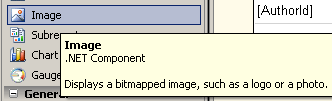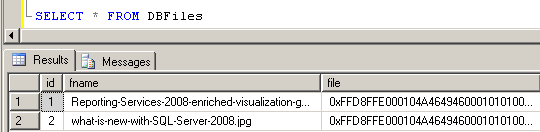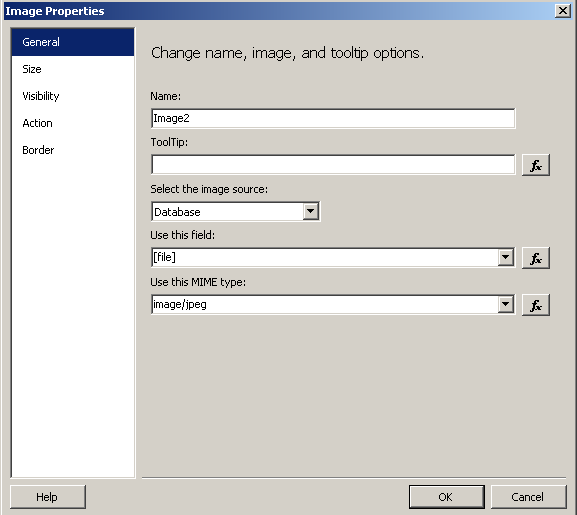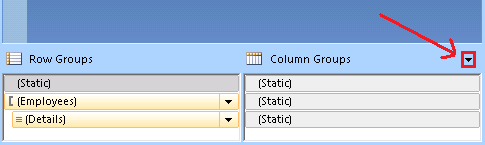String functions are mainly used to change the case of strings,concatenate strings,reverse strings,extract various part of strings and perform many other types of string manipulation.
In SQL Server there is a Several built-in string functions to perform string manipulations.All below functions takes string input value and return a string or numeric value.
ASCII : Returns the ASCII code value of a character(leftmost character of string).
Syntax: ASCII(character)
SELECT ASCII('a')->97
SELECT ASCII('A')->65
SELECT ASCII('1')->49
SELECT ASCII('ABC')->65
For Upper character 'A' to 'Z' ASCII value 65 to 90
For Lower character 'A' to 'Z' ASCII value 97 to 122
For digit '0' to '9' ASCII value 48 to 57
UNICODE : UNICODE function works just like ASCII function,except returns Unicode standard integer value. UNICODE could be useful if you are working with international character sets.
Syntax: UNICODE(character)
SELECT UNICODE('F')->70
SELECT UNICODE('STRING FUNCTION')->83 (leftmost character of string)
LOWER : Convert character strings data into lowercase.
Syntax: LOWER(string)
SELECT LOWER('STRING FUNCTION')->string function
UPPER : Convert character strings data into Uppercase.
Syntax: UPPER(string)
SELECT UPPER('string function')->STRING FUNCTION
LEN : Returns the length of the character string.
Syntax: LEN(string)
SELECT LEN('STRING FUNCTION')->15
REPLACE : Replaces all occurrences of the second string(string2) in the first string(string1) with a third string(string3).
Syntax: REPLACE('string1','string2','string3')
SELECT REPLACE('STRING FUNCTION','STRING','SQL')->SQL Function
Returns NULL if any one of the arguments is NULL.
LEFT : Returns left part of a string with the specified number of characters counting from left.LEFT function is used to retrieve portions of the string.
Syntax: LEFT(string,integer)
SELECT LEFT('STRING FUNCTION', 6)->STRING
RIGHT : Returns right part of a string with the specified number of characters counting from right.RIGHT function is used to retrieve portions of the string.
Syntax: RIGHT(string,integer)
SELECT RIGHT('STRING FUNCTION', 8)->FUNCTION
LTRIM : Returns a string after removing leading blanks on Left side.(Remove left side space or blanks)
Syntax: LTRIM(string)
SELECT LTRIM(' STRING FUNCTION')->STRING FUNCTION
RTRIM : Returns a string after removing leading blanks on Right side.(Remove right side space or blanks)
Syntax: RTRIM( string )
SELECT RTRIM('STRING FUNCTION ')->STRING FUNCTION
REVERSE : Returns reverse of a input string.
Syntax: REVERSE(string)
SELECT REVERSE('STRING FUNCTION')->NOITCNUF GNIRTS
REPLICATE : Repeats a input string for a specified number of times.
Syntax: REPLICATE (string, integer)
SELECT REPLICATE('FUNCTION', 3)->FUNCTIONFUNCTIONFUNCTION
SPACE : Returns a string of repeated spaces.The SPACE function is an equivalent of using REPLICATE function to repeat spaces.
Syntax: SPACE ( integer) (If integer is negative,a null string is returned.)
SELECT ('STRING') + SPACE(1) + ('FUNCTION')->STRING FUNCTION
SUBSTRING : Returns part of a given string.
SUBSTRING function retrieves a portion of the given string starting at the specified character(startindex) to the number of characters specified(length).
Syntax: SUBSTRING (string,startindex,length)
SELECT SUBSTRING('STRING FUNCTION', 1, 6)->STRING
SELECT SUBSTRING('STRING FUNCTION', 8, 8)->FUNCTION
STUFF : Deletes a specified length of characters and inserts another set of characters at a specified starting point.
STUFF function is useful to inserts a set of characters(string2) into a given string(string1) at a given position.
Syntax: STUFF (string1,startindex,length,string2)
SELECT STUFF('STRING FUNCTION', 1, 6, 'SQL')->SQL FUNCTION
SELECT STUFF('SQL FUNCTION', 5, 8, 'Tutorial')->SQL Tutorial
CHARINDEX : Returns the starting position of the specified string(string1) in a character string(string2).
Syntax: CHARINDEX (string1,string2 [,start_location ])
SELECT CHARINDEX('SQL','Useful SQL String Function')->8
SELECT CHARINDEX('SQL','Useful SQL String Function')->19
If string1 is not found within string2,CHARINDEX returns 0.
PATINDEX : PATINDEX function works very similar to CHARINDEX function.PATINDEX function returns the starting position of the first occurrence of a pattern in a specified string, or zeros if the pttern is not found.
Using PATINDEX function you can search pattern in given string using Wildcard characters(%).The % character must come before and after pattern.
Syntax: PATINDEX('%pattern%',string)
SELECT PATINDEX('%SQL%','Useful SQL String Function')->8
SELECT PATINDEX('Useful%','Useful SQL String Function')->1
SELECT PATINDEX('%Function','Useful SQL String Function')->19
If pattern is not found within given string,PATINDEX returns 0.