If a report with a table is created using the wizard feature (In Solution Explorer, right click on Reports --> Add New Report) Table Headers will repeat on every page.
Instead if a report is created without using the wizard (In Solution Explorer, right click on Reports --> Add --> New Item) Table Headers will not repeat on every page. Setting Repeat Header (Rows/Columns) on each Page for the Tablix will not help either
if you are using a "table"-style layout:
- in the grouping pane, click on
the small triangle and select "Advanced Mode"
to show static members:
- verify that you have the properties grid
turned on (in BI Development Studio use F4, in Report Builder go to the
"View" tab and select "Properties")
- select the corresponding (static) item in
the row group hierarchy
- in the properties grid:
- set KeepWithGroup to After
- set RepeatOnNewPage to true for repeating headers
- set FixedData to true for keeping headers visible
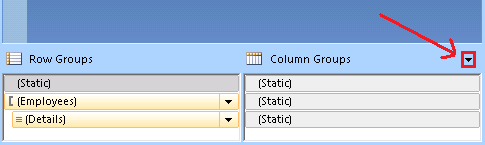
No comments:
Post a Comment